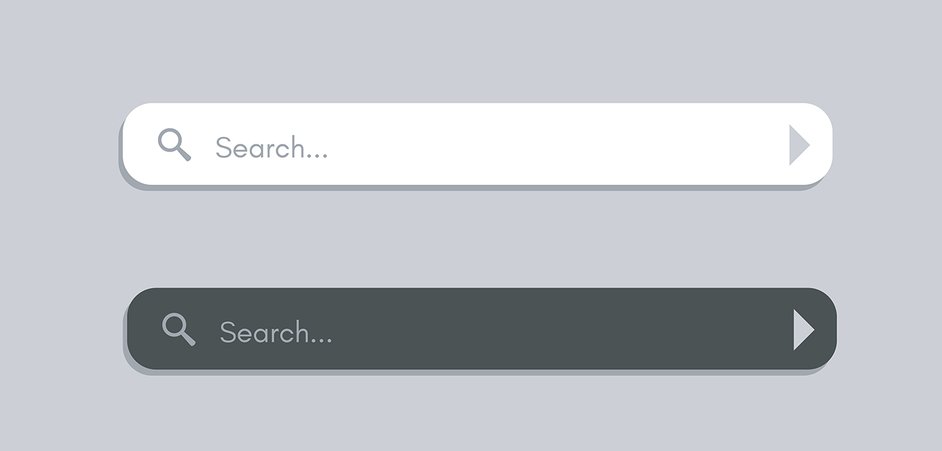
Written by Jisha Varkey
Jisha has 10+ years of Experience in Domain and Hosting Consultation.
Introduction:
The concept of web address was introduced in the year of 1994 by Sir Tim Berners-Lee. A web address represents the location of a web page in the world of the internet. You can compare a web address of a web page on the internet with the location coordinates of your house on planet Earth. Every web address is unique, just like location coordinates. The web address is also referred to as the uniform resource locator(URL).
Online users use web addresses to access the desired web pages from their devices through the internet connection. Apart from the web pages, a web address can also represent the location of a directory, document, photo, or video available on the internet. Every web address has multiple components. We will discuss in detail everything you need to know about web addresses.
What Are the Components of Web Address?
A web address is a combination of different components with its own significance in the internet world. Here is the theoretical format of a web address.
Protocol://DomainName/Path/FileName
Except for domain name, all other components are optional in a web address. We will understand these different components in detail now.
Protocol: Protocol is a set of rules that must be followed to access resources. For example, ‘http’ and ‘https’ protocols are for accessing web resources. The ‘mail’ protocol is for accessing mail addresses, while the ‘ftp’ protocol is for accessing files from the local servers.
Domain Name: Domain name represents the IP address of a website in textual format. The IP address is the address of the web server where the website is uploaded for online access. The subdomain precedes the domain name, while the extension comes after the domain name. For example, in “www.microsoft.com”, www is the subdomain, microsoft is the domain name and com is the extension.
Path: If you want to access a specific web page of a website that is located inside a directory on the web server, you specify the location through the path. If you do not mention any path, the web browser loads the default page of the website.
File Name: While the path mentions the directory name where the web page is located, the file name mentions the name of the web page. For example, “www.microsoft.com/help/about.html” has the path as “help” while the file name is “about.html”.
What Are The Types of Web Addresses?
There are broadly five types of web addresses, and we have described them below.
Static: The static web addresses are hard-coded. Hence, they do not change, and they stay static. You can type a static web address directly on the web browser. All websites have some web pages that stay static throughout, and you can access them through static web addresses.
For example, www.microsoft.com/disclaimer, www.microsoft.com/privacy
Dynamic: The dynamic web addresses can change based on your action, and they are generated instantly by programming in the background. A dynamic web address has the typical web address format along with parameters added at the end, followed by a question mark.
For example, when you search a query on Google, say “weather”, a dynamic web
address is created like www.google.com/search?q=weather.
Absolute: An absolute web address contains all the components of a web address, starting from protocol to file name. You type in an absolute web address to land on your desired web page.
For example www.microsoft.com/help/about.html
Relative: A relative web address contains only the path and the file name. It is very common in closed networks rather than on the internet. You have to mention the web directory and file name, and the domain name is already assumed.
For example, you specify “help/about.html” in the web browser, and the domain name is implied.
Shortened: Instead of the entire web address, you can type in a shortened version of the regular web address in the browser. The shortened web address expands automatically into the regular version of the web address, and the web browser loads the web page accordingly.
For example, “bit.ly/123” is a shortened web address that could open “example.com/about/know.html”.
Conclusion:
To sum it up, a web address is the IP address of a web page. The web address disguises the numerical representation of IP address in textual form. Different mandatory and optional components make a web address. Besides, different types of web addresses are available that have different applications in the web world. Hopefully, you have understand all the aspects of a web address that we use unknowingly.
Website,